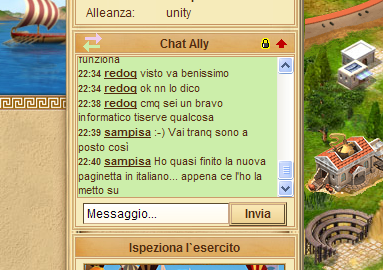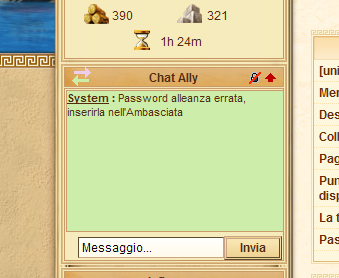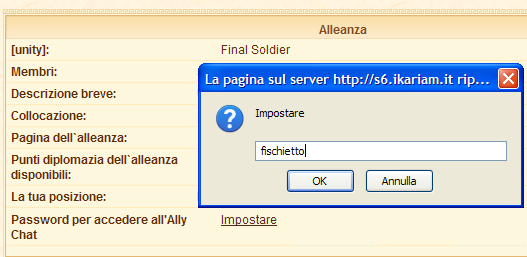This tool adds some chats to be used to discuss with your ally mates or with other players on your server. In each page appears, on the left, a box with some icons on the top, a text field on the bottom where you can put a message, and a "Send" button. To send a message on the chat shown on the little window, you must put text in the textfield then press the "send" button. The "double arrow" icon can swap chat windows. The window with lila background can be used by all the users on the server. The one at green background is the one used its own alliance only. This means that sending a message when the lila window is present, everyone on the server can see the message; when the green one is present, the message will be seen only by the member of your own alliance. The red arrow button hides the chat windows. To pretect messages sent by your alliance, it is possible to set a password inside the "Edit alliance" page on the Embassy. Only the alliance leader can change the ally password. In this case, the leader must go in the "Edit alliance" and under the textfield to change the tag alliance he will find the link to define the password for the chat. When the password will be set, users of the alliance will have to put the same password in the main page of the Embassy. If the password will not match, an error message il shown. Note that the place where the leader choose the password is NOT the same place used by the players to access the chat. In particular:
The icon with the lock tells which type of protection is enabled: lock open means that no password is set; lock closed and yellow means password set. Note that when a password is set nobody can read/write messages for ally chat if does not provide the correct password. |
|

Minichat data is kindly hosted by Wardrome.Com - Try it!